To keep things simple and easy, as he did not need to use all the advanced features that may be available in Microsoft Office (desktop version), I directed him to use Microsoft Office Online.
Microsoft Office Online is an online version of Microsoft Office that is a free to use online and provides basic document editing and writing functionality. Sufficient for most everyday usage.
It is different from Microsoft Office 365 online (which will give the full features as you would on a desktop version of the same), however, for most people who normally only use the basic features most of the time - this is sufficient (Just as it is for those who are comfortable using Google Docs - which is also slowly improving it's free online features as well).
If you're interested, here's some quick steps on how to use Office online.
How to use Microsoft Office online
Requirements: A desktop web browser. As long as your desktop computer/ laptop has a web browser it should work. This includes most Linux platforms (e.g. Ubuntu, Lubuntu, Fedora), and Macs.
1. All you need to do is go to https://office.com/
 |
| Screen you see on Office.com |
2. Click on what you would like to use
Click a program tile to:
- Create and share Office documents (Word Online, Excel Online, PowerPoint Online, or OneNote Online)
- Store, open, and share online files (OneDrive)
- Send and receive email (Outlook.com)
- Maintain an online calendar (Calendar)
- Manage your contacts list (People)
 |
| Choose the Microsoft program you would like to use online |
3. Sign in (you'll need an Outlook.com account to use this - if you don't have one you can sign up here.*)
4. Start using Office online
Once you’re signed in, the documents, spreadsheets, presentations, and notebooks you create in the Office Online programs are stored in your OneDrive (formerly called SkyDrive).
The great thing about Office Online is that it runs in your web browser. So there’s nothing to download or install.
I use it on my Ubuntu and have encouraged my friend to use it on his Lubuntu as this allows him to use the same document writing interface that we have all grown and loved.
*An Outlook.com account will login will give you access to OneDrive (online storage), Word Online, Excel Online, Powerpoint Online, etc. This is useful as document you create and write in Word Online will be automatically saved on Microsoft's servers so that when you need it you can just download it or edit it online on Office.com.
Here's a sample screenshot of Microsoft Word Online for your reference below.
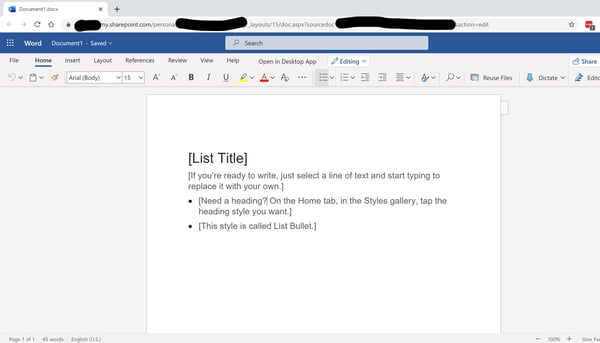
Office training
There is also a whole bunch of training material available free on Microsoft's website. Though, most of these I have found tailored towards the Microsoft Office desktop version. Nonetheless, some of the learnings can be helpful in understanding how to use the online version.
https://support.microsoft.com/en-us/training
Other useful guides:



