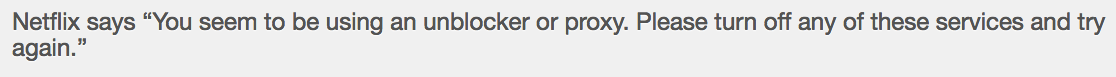
How to watch Netflix in Singapore?
Instead of fighting it and finding it hard to watch localised content in Singapore as I experienced, I just switched off my DNS redirection service and it allowed me to watch content that would have been picked up by the Netflix proxy blocker that is actually available in Netflix Singapore to watch.
I did confirm before going through this exercise whether or not I needed to switch my Netflix US account to a Netflix Singapore account. According to Netflix, this is not required unless you plan on changing currencies and wanting to pay in a local currency.
I wrote a quick article on this called, "Traveling or Relocating with Netflix", which spells this out more clearly. For Netflix, it's in their best interests to keep you happy, while also keeping their content providers happy. So instead of finding yourself needing to just cancel your account. Just keep your current Netflix account but switch off your proxy. That will resolve those proxy error messages which will not allow you to watch your Netflix.
Note - the content you will see will be Netflix Singapore content.
This is the same experience you will have when you travel with Netflix, where you will find that the content will localise itself based on the location and IP address you are watching Netflix from.



