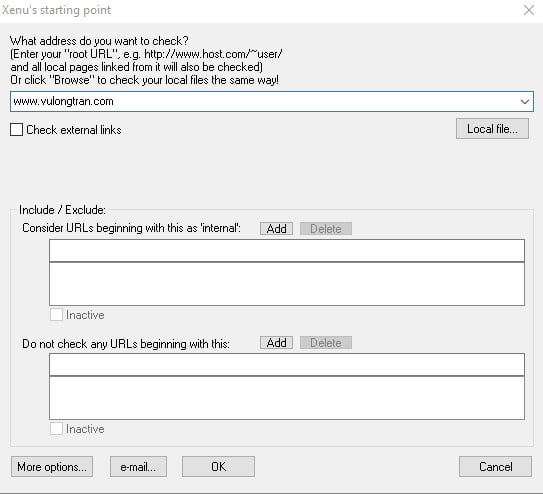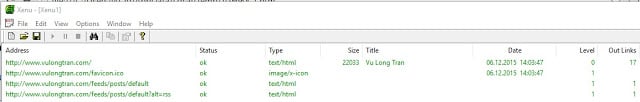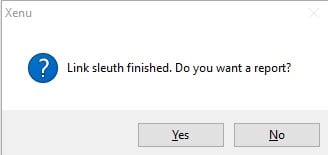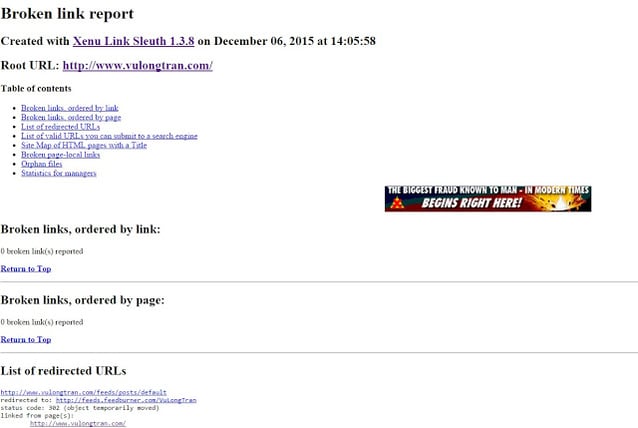During my recent move from Blogger to Wordpress, I came across a really cool broken link checker called, "Xenu".
It's free and simple application that runs on all versions of Windows (I'm using it on Windows 10 now). I find it useful to help me to identify where any links may be broken on my website, and where there may be gaps in my redirects (404 redirects, etc.).
It works like a site crawler, where you put in a URL for it to search and it will crawl around and give you details on the broken and current links on your website.
You can use this yourself by downloading the tool off Xenu's website.
You can also consider DeadLinkChecker and using their free broken link checking tool via https://www.deadlinkchecker.com.