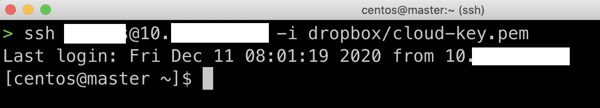If wondered if you can shorten the command you use when you ssh to the same machine all the time.
Well, you can pre-configure these settings in a configuration file and have it reference that when you are SSHing into a machine.
That way you can just SSH using this shorter command: $ ssh master
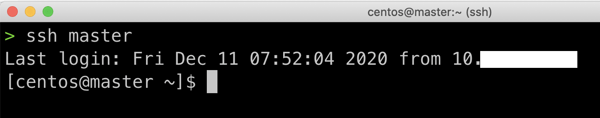
Instead of the long command: $ ssh username@ipaddressofmachine -i location/of/ssh/key/file
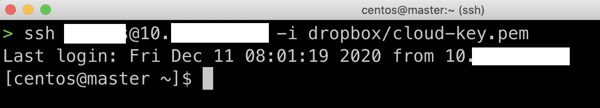
Here's how you do it.
How to create an SSH Alias to access your remote machines
I am using a MacPro and iTerm2 in this example. You should be able to follow the steps using your computer as well.
Step 1 - Open your ssh configuration file
There is a default SSH configuration file stored at ~/.ssh/config.
If it is not there, just create a SSH configuration file.
$ cat ~/.ssh/config
You can also use .ssh/config if you are already in your home directory.
You should see the configuration file now.
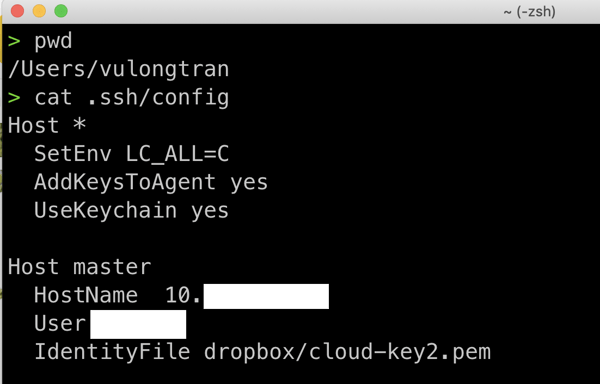
Step 2 - Add in your remote hosts to your ssh configuration file
When you are ready, you can add in the configuration you want.
$ vi ~/.ssh/config
Here is some sample text you can use.
Host <name for your host>
HostName <ip address of your host>
User <username for your machine>
IdentityFile <your key location
Optional
Optional, you can add in the SetEnv variable here as this will preset your server to hwith an English locale. Host *SetEnv LC_ALL=CAddKeysToAgent yesUseKeychain yesHost <name for your host>HostName <ip address of your host>User <username for your machine>IdentityFile <your key location
Step 3 - Test that it is working by SSHing into the machine/s
Now you can test that it is working by SSHing into your machine.
$ ssh <host name you created earlier>
For example, I can just log in with the following:
$ ssh master
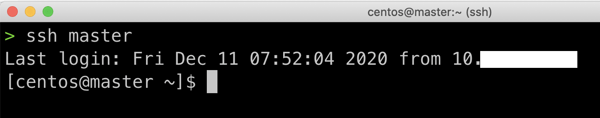
Instead of the long way: