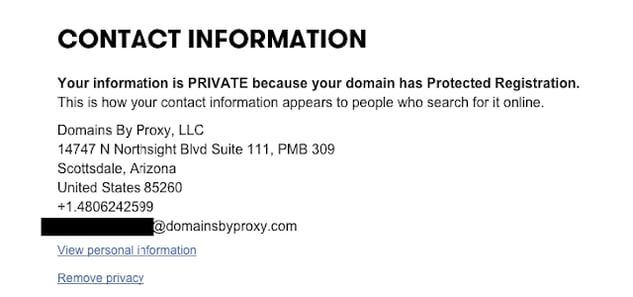How to Cancel GoDaddy Private Registration
First of all, why would anyone want to cancel Private Registration after paying for it?
I'm looking to consolidate my domains to one domain name registrar, mainly just to keep things simple so I can focus on my blogging, as I love blogging. I have chosen Hover (you can read more about why I like Hover here), as they include WhoIS privacy for free (something I paid GoDaddy for a few years back).
Canceling Business Registration
To Cancel Business Registration:
- Log in to your Account Manager.
- Go to the Payments tab.
- Click Product Billing.
- Use the check boxes to select your Business Registration account, and then click Cancel Item.
- In the Cancel Selected Items window, click Confirm.
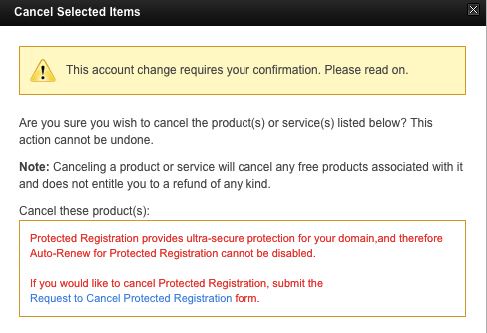
What happens when you cancel GoDaddy Private Registration?
From GoDaddy - "When you cancel Private Registration, your personal information, including your name, mailing address, email address, and phone number, displays publicly in the Whois database."
Here are steps that GoDaddy advise you take:
- Log in to your Account Manager.
- Next to Domains, click Manage.
- How you cancel Private Registration will depend on how many domains you currently have in your account.
What this means for you and I?
Now, if only that was it and I could easily cancel my private registration. You actually need to make sure you have certain documents to confirm your business registration before being able to cancel your GoDaddy Private Registration. It's understandable to have your Government ID, but it's not everyone is going to have their online domain name registered as a business - so that's where I am stuck right now.
Why?
From GoDaddy - "The Protected Registration service must be cancelled by submitting the online request form and providing the required documentation. Because of the services this protection provides, there is no option to turn off the auto-renewal".
To summarise, here are the documents you need to have:
- A copy of your Government ID - be that a passport or something similar (see their instructions in the screenshot below).
- A copy of business documentation for the company listed as current registrant - Again, I'm stuck on this step, but once you are able to provide this, you will be able to remove the Private Registration.
What exactly did GoDaddy ask me to give?
To be clear, here are the documents that GoDaddy asked me to give from their team at protectedreg(at)godaddy.com.
|
|
After I was able to provide the business documentation, then they were able to process my transfer and allow me to transfer my domain. I needed to find my ABN number with the name of the company that relates to the domain and share that with them to move it.