If you are looking to add your app to the OneLogin app marketplace, here is a guide on how I have submitted an app there.
This aims to supplement the guide from the OneLogin team on how to add your app to the OneLogin app catalog marketplace, sharing my experiences going through the process.
So, let's give you a sense of what we are talking about here and then I can walk you through how I submitted an app to the OneLogin App Catalog marketplace.
First off, what is the OneLogin App Catalog marketplace.
What is OneLogin App Catalog marketplace?
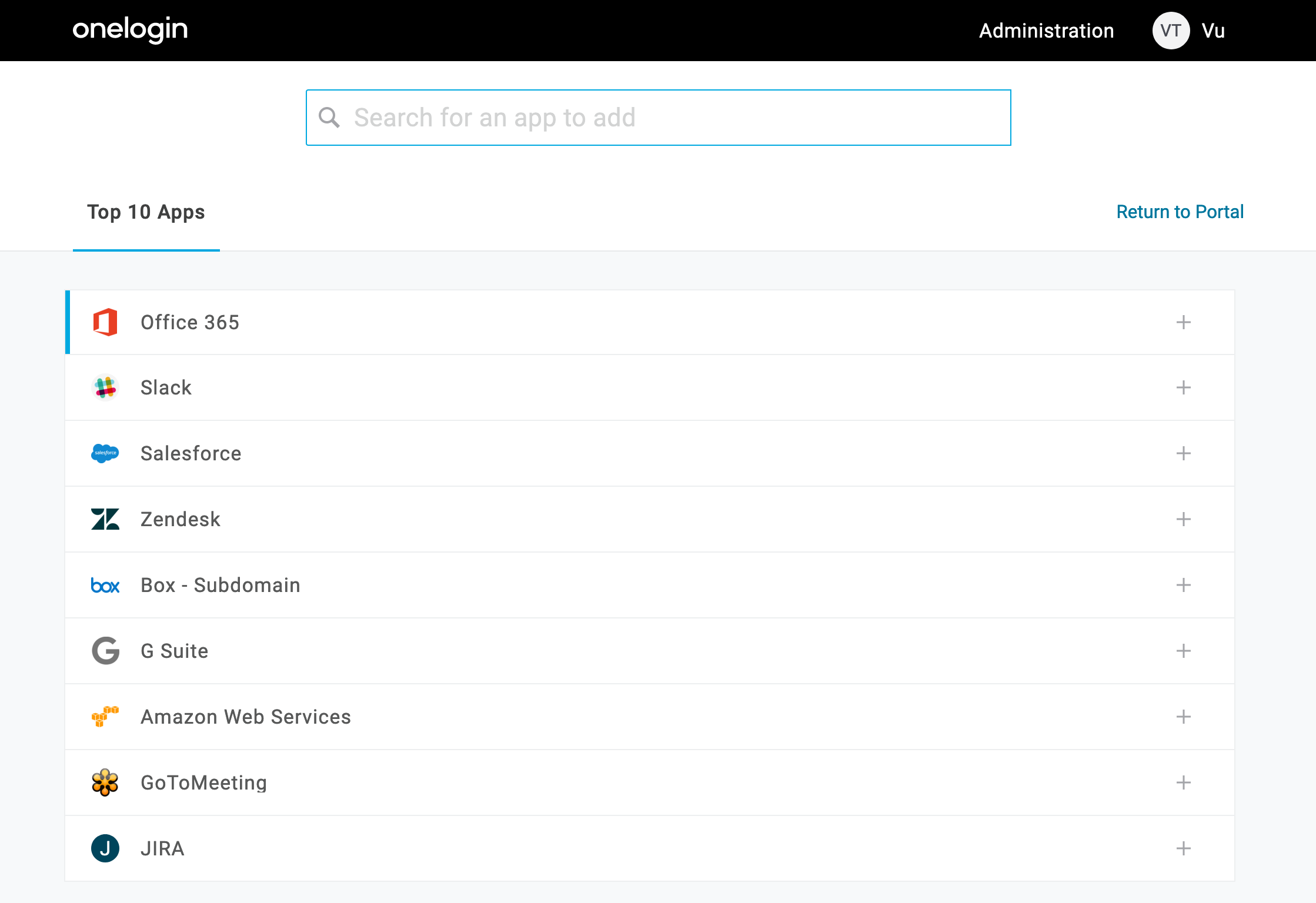
OneLogin app catalog marketplace is a list of pre-built applications prepared and ready to use for OneLogin customers, where admins can simply go add your company's app to OneLogin catalog.
That is, admins can go to Applications > Applications > Add App and search for your company's app.
Why add an app to the OneLogin App Catalog marketplace?
If you are working for a vendor like me, you want to make it easier for your customers to be able to set up and configure your application on OneLogin platform. As any steps that helps to reduce the configuration errors, will save everyone time.
For my example which I will share, I will be looking to add an SSO SAML app to the OneLogin app marketplace.
How to add your app to the OneLogin APP catalog Marketplace?
To add your app to the OneLogin App Catalog marketplace you need to do the following:
- To list an application in the OneLogin App Catalog marketplace, you first need to sign up for an OneLogin developer account.
- Add your app into OneLogin and test to make sure it is working properly.
- Submit your request via a OneLogin support ticket, and this will create a ticket automatically with OneLogin's team.
Here is a step-by-step walkthrough of the steps below:
Step 1 - Create an OneLogin Developer account (if you don't have one already)
You will need to have an OneLogin account, you will need to use only a developer account to be able to submit an app. So you can sign up for a free OneLogin developer test account.
Step 2 - Set up your app on OneLogin as usual
Set up your app in OneLogin as per usual using your OneLogin developer account.
I was setting up a SAML 2.0 SSO app. So I was following steps following OneLogin's guide here: "Add your app to OneLogin App Catalog marketplace".
Once you get it successfully up and running, then you can look to register your app.
Step 3 - Prepare to submit your app to the OneLogin App Catalog marketplace
After you've tested that your app works with OneLogin.
You can start looking at submitting your app on OneLogin App Catalog marketplace, by creating a support ticket with the OneLogin team who will review your app and contact you in regards to your submission.
You can do so following this current link:- Submit your OneLogin support ticket: https://onelogin.service-now.com/support/
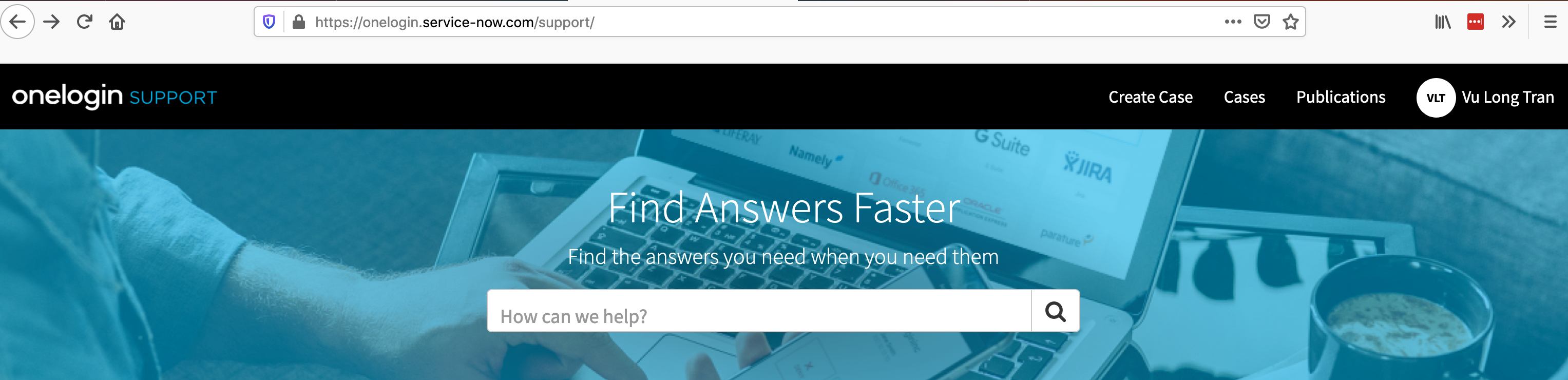
Step 4 - Submit your app to the OneLogin App Catalog marketplace
Submit your app in the OneLogin App Catalog marketplace by p please submit a support ticket in the connector request category to the OneLogin team. This connector will enable your app to display in OneLogin's App Catalog marketplace.
You’ll need to provide relevant details about your app:
- Audience/entity ID
- Consumer URL
- Recipient
- NameId format
- SAML attributes needed both to identify the user and to just-in-time provision them. For example,
First nameasfName, and so forth.
Step 5 - Wait for OneLogin team to get back to you on your app
After you have submitted your app integration, the OneLogin engineers will review and test it.
Step 6 - Work with OneLogin team to test and confirm app is working
The OneLogin team will reach out and ask you questions around how your app integration will work.
The OneLogin team will let you know when it is ready to proceed with that step.
Step 7 - Review published app on OneLogin App Catalog marketplace
Review published app and documentation for the OneLogin App Catalog marketplace.
Step 6 - Enjoy your new app on the OneLogin App Catalog marketplace
Enjoy your new app on the OneLogin App Catalog marketplace. This should make things easier for your customers to get set up with your company's product on OneLogin.
Here's an example of the app I published in the OneLogin App Catalog marketplace.
- Under Applications > Applications
- Search for application
- Add app
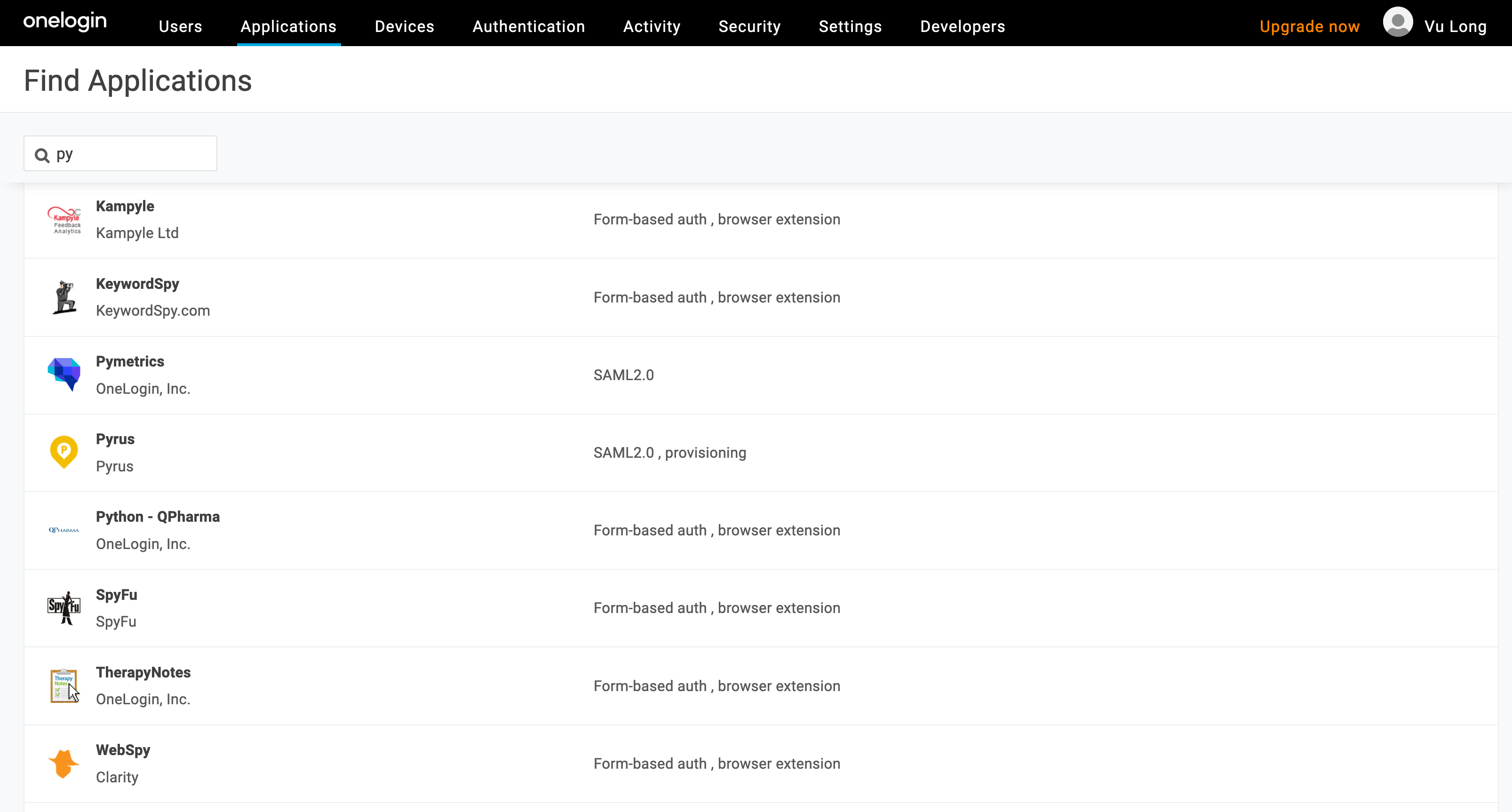
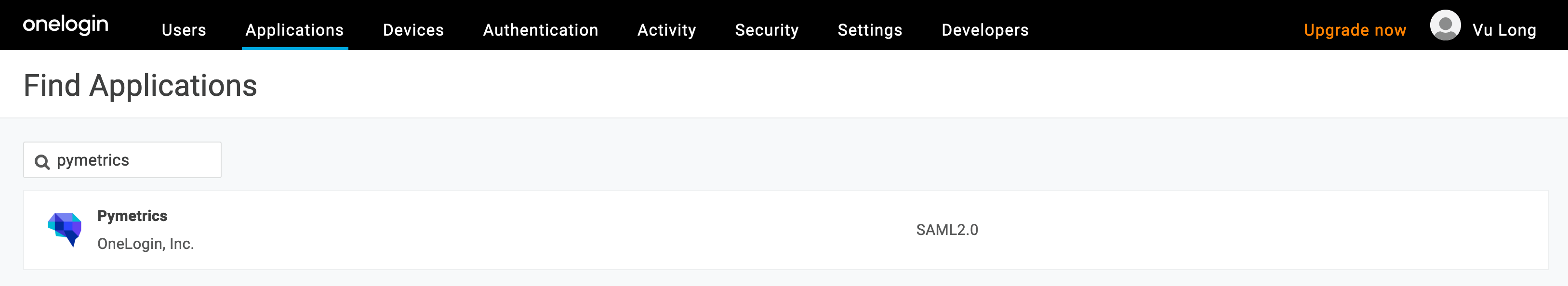
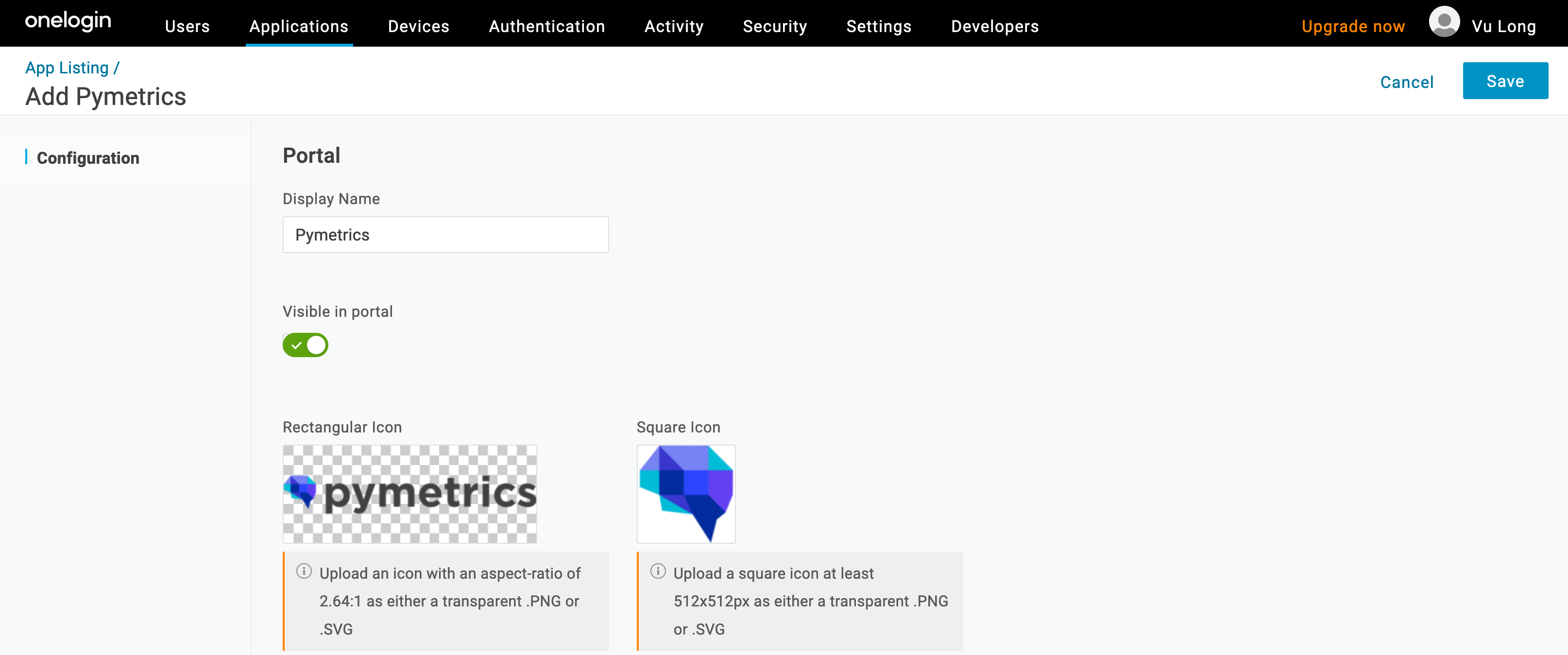
Enjoy!



