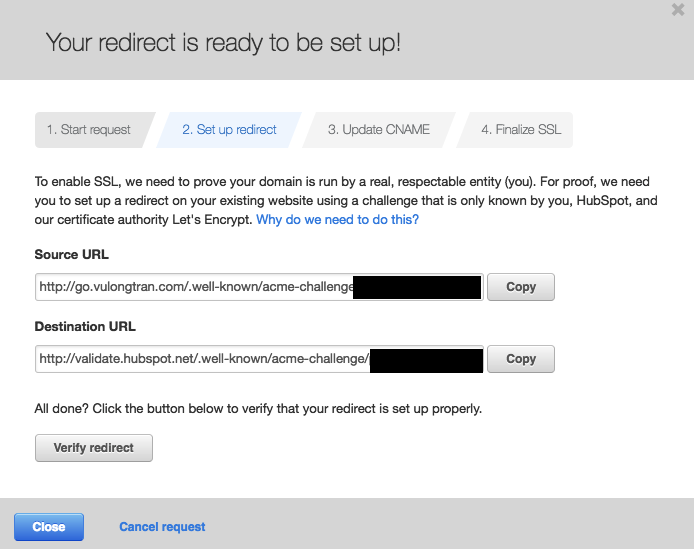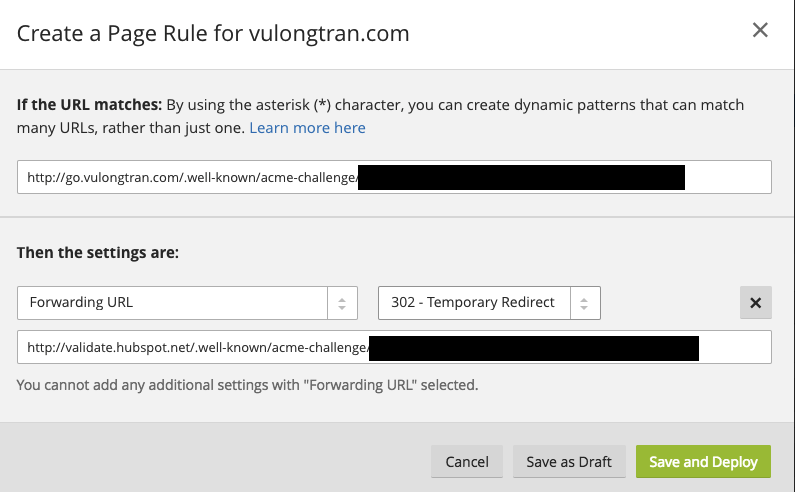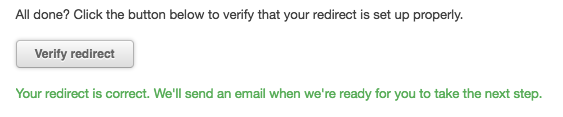This guide is for website owners or webmasters that need to complete HubSpot's SSL verification process so that they can provision an SSL certificate for your domain hosted on HubSpot.
The provisioning of SSL will be managed by HubSpot.
Step 1 - Select domain you want SSL activated in HubSpot's Domain Manager
Log into HubSpot and request an SSL certificate for your domain. It'll take a up to 72 hours for them to get back to you with one of their Let's Encrypt "Validate your domain" emails.
Step 2 - Sign up and set up Cloudflare Free plan for your domain
Set up your website onto Cloudflare's Free plan. I have written a guide here if you need it.
Step 3 - Get Source URL and Destination URL
Get the Source URL and Destination URL details from HubSpot's Domain Manager.
Step 4 - Add the redirect to Cloudflare
Add the redirect to Cloudflare in the Page Rules tab.
Select the "Forward URL" option.
302 - Temporary Redirect is sufficient
Step 5 - You should get a success message
You should get a success message and now you just wait and follow the next steps as per usual.
Happy HubSpotting and Cloudflaring!