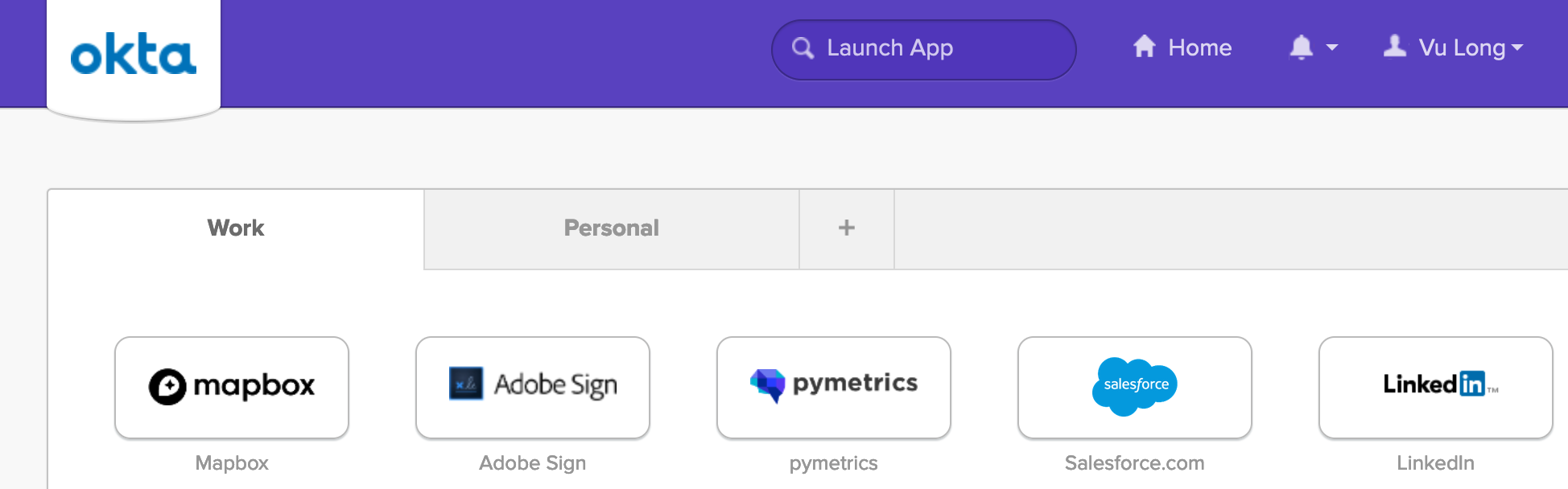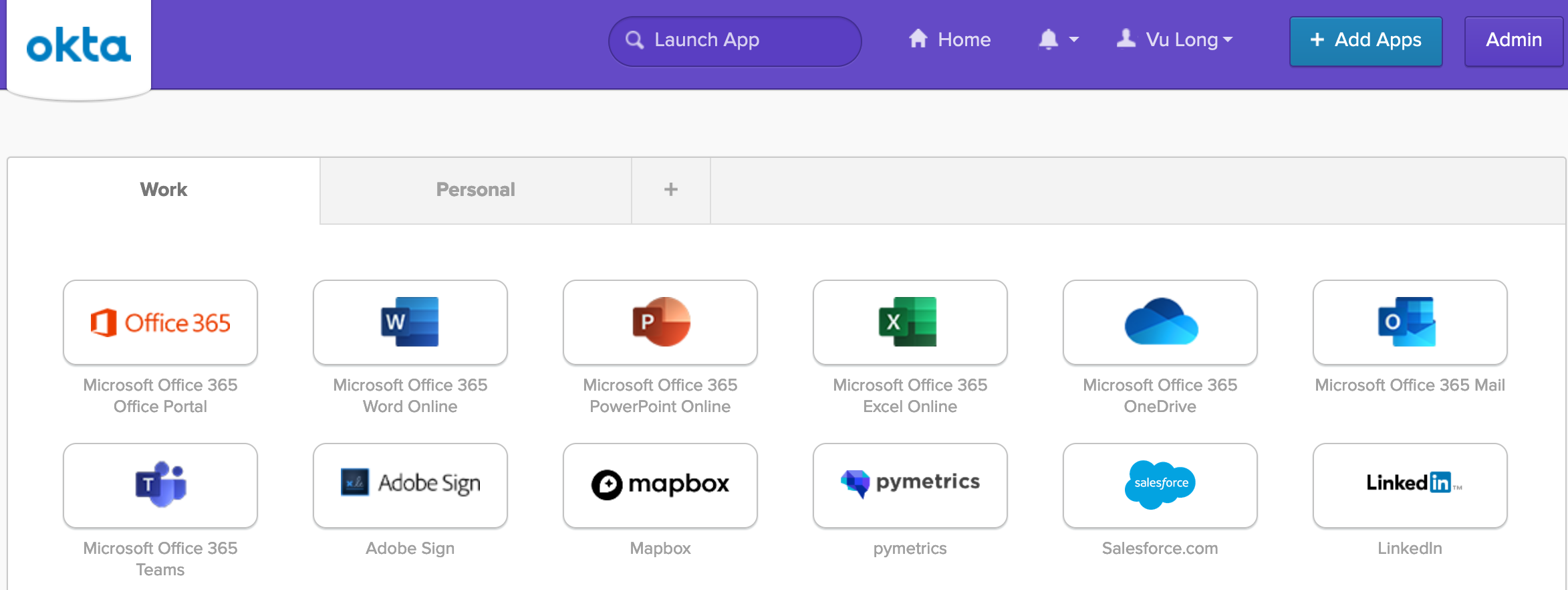This is a step by step guide on how to set up SSO for Mapbox on Okta.
The key steps we will be going through will be:- Add Mapbox app to your Okta instance
- Set up profile mapping settings on Okta
- Set up SSO settings on Mapbox
- Test and confirm that it is working
Prerequisites
Before you can start setting up Single Sign On (SSO) for Mapbox and Okta, we need to check the following:
- Access to Mapbox Admin Console - Confirm that you have administrator access to Mapbox Admin Console.
- Access to Okta Admin Console - Confirm that you have administrator access to Okta's Admin Console. If you do not have an Okta account, you can create a free Okta Trial account or Okta Developer account.
- (Recommended) Use the same email address for your Mapbox administrator account as your Okta administrator account.