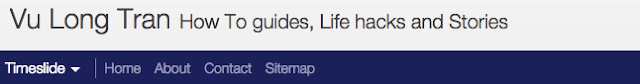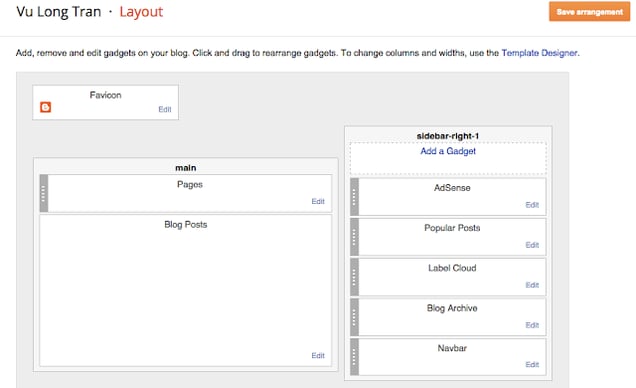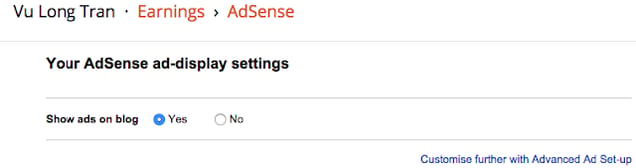Blogger now has better customisation for dynamic views
If you're like me, you've been waiting for an easy way to customise your layout more for your Blogger.com blog on one of the dynamic views theme.
So for me, previously when I tried to make changes in the Layout Settings, these changes didn't fall through into the actual website very well. That is, when I had the Dynamic Views template set for my Blogger.com theme.
Well, there's still some bugs there, as not all the modules/ gadgets that I have added worked. But the key one that I really wanted to work was.
1. Pages - so it lists my pages of my blog
2. Social follow links - haven't managed to have that up yet
Right now, I managed to get a nice pages view up for my blog. So now I have a menu for my page that's visible from the get go! This is a big change from the viewing options that were there in the past (which are now in the "Timeslide" drop down menu that you'll see in the first picture below).
So you may be wondering how I discovered this change? Well, in the AdSense section of your Blogger.com account, there is a "Customise further with Advanced Ad Set-up" link. You click on that and it takes you to the Layout settings and changes made actually kick in now. Some better than others, but it's worth checking out again.
Let me know how you fellow Blogger.com bloggers go when you try make changes.
It looks like I don't need to move to Wordpress now, as I felt like in the paste, since changes are really happening again for Blogger.com